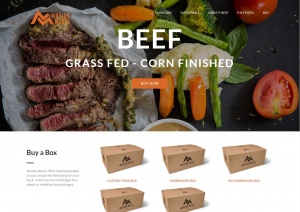The Qualms of IMAP vs POP in Mozilla Thunderbird
If you have used email with a program like Mozilla Thunderbird or an email program on your phone, you have most likely been configured for email access using the IMAP or POP email protocols.
Both these methods allow you to access your email, however they are not created equal.

The POP protocol will download the email to your computer ( and then typically removes it from the server ), meaning that your computer or phone is now the only device/place with a copy of that email message. This can cause problems if you have multiple devices accessing your email, whichever device happens to download the email first will be the only device that has that email. For example, if you are working on your laptop and your phone happens to download the email first, you may not even see you have an email until you check your phone later. In this way ( and others ), the POP protocol disconnects your email from the cloud, devices are no longer in sync. If you read a message from your phone, there is no indication that it was read from your laptop.
IMAP, on the other hand, keeps your messages in the cloud and simply allows access to those messages for any number of connected devices. In the same scenario above, if you had configured IMAP instead of POP, your phone would alert you to a new message and your laptop would also see the new email message. If you read the email on your laptop, it would say that the email has already been read from your phone ( and vice versa ). You don't have to worry about which device received the email first.
For these reasons, we recommend that everyone utilize IMAP by default.




 RSS Feed
RSS Feed