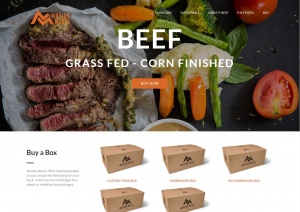Always Have A Backup. Always.
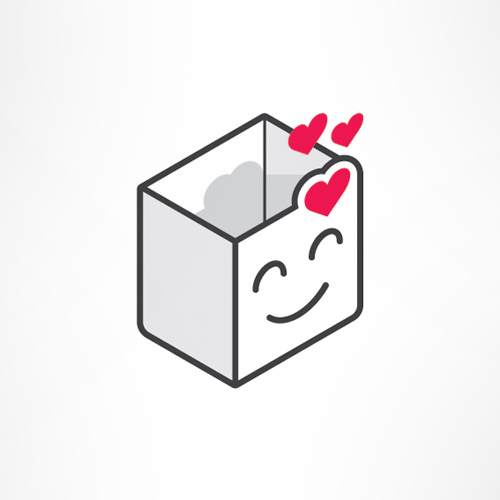 Backing up is easier and just as important than ever, solutions for local backups and server backups are plenty. The rule to live by is if you cared enough to create it: back it up.
Backing up is easier and just as important than ever, solutions for local backups and server backups are plenty. The rule to live by is if you cared enough to create it: back it up.
We’ve written about the dangers of trusting others to back up your site for you. Today, we'll talk about some simple steps you can take to making your data just a little more secure.
The Absolute Minimum
The simplest way to back up is to burn a CD or DVD copy of your data and placing it next to your computer. This will work, but it’s not really the best option. Firstly, CD’s and DVD’s can be a flaky backup method, prone to issues with data corruption and the usual struggles with scratched discs.
The best methods meet the following criteria:
- timed (preferably nightly)
- off-site
- redundant
Enter: Dropbox, Google Drive Box.net and more
The habit of backing up regularly can be a bit of pain, and that’s where software solutions like Apple’s Time Machine, Dropbox, Google Drive and Box.net come in. They take out the elements that can feel like a chore.
While they all have their perks what they ultimately offer is the ability to create a folder and back it up off-site somewhere. This way, if something happens to your computer you’ve created a backup that can be restored by simply navigating to your account on one of the services.
Regardless of which free service you pick; utilizing an automated backup solution is beyond encouraged; it’s the primary recommendation for anyone creating things that they would like to keep.
While much more complex solutions such as Git, CVS, and Mercurial can become a part of a modern web design and development workflow; it’s a good idea to backup by any means available to you.
Backing up is tough — but it’s never as tough as having to figure out what to do when you haven’t backed up. Do it often and do it regularly, it can’t be stated emphatically enough.




 RSS Feed
RSS Feed