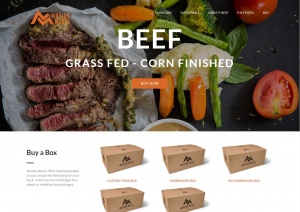HDR Photography on the iPhone
 The latest software release for the iPhone contained a little nugget that most people have overlooked. They introduced an HDR setting for the built in camera. For those of you who are unfamiliar with HDR it stands for High Dynamic Range. High Dynamic Range (HDR) photos contain a wider range of luminance.
The latest software release for the iPhone contained a little nugget that most people have overlooked. They introduced an HDR setting for the built in camera. For those of you who are unfamiliar with HDR it stands for High Dynamic Range. High Dynamic Range (HDR) photos contain a wider range of luminance.
I am sure you have noticed when you take a photo it just doesn't look totally right. This is because the intensity levels are decreased because of the limited range the camera can capture in one shot. HDR photos are typically more real to life, some even have a comic book feel to them. Colors are more vibrant and improved contrast allows for more depth in the photo.
The technique for creating an HDR image is simple in theory. Take three or more photos taken at different exposure levels and merge them. The over exposed photos combined with the standard exposure and the underexposed images allow you to increase the range the a single shot camera just can't capture. There are other techniques for creating HDR images. One includes manipulating a single image in a photo editing program like Photoshop.
Although the iPhone isn't perfect when it comes to HDR photography it does a pretty good job. As far as I know it is the first camera on a mobile device to offer this feature. This is a big deal to me. Check out the photo on the right. This was taken out the window of our downtown office on my iPhone 4 using the HDR setting. Notice how the colors pop off the image on the cloudy sky.






 RSS Feed
RSS Feed