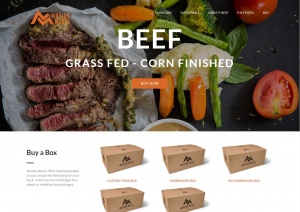Webpage Effects
As the web advances the possibilties for your user interface are becoming almost limitless. The web no longer has to be static and boring, interactivity is becoming more popular and easier to implement. While it may be tempting to fit as much of this is into your site as you can, you have to draw a line somewhere. Using "special effects" in your website can be a wonderful enhancement; the biggest challenge is making sure your site stays intuitive and easy to use.
Interactivity and special effects have some great advantages. Now you can hide elements you don't need, and slide them out when the user interacts with them. Users like to have some control over their environment. Use interactive info boxes as a way to provide extra information without overcrowding your page or forcing the user to leave their current page. These are just a couple examples in a huge range of options.
So what about the downside? It can be easy for some to get carried away with the effects. Make sure what you use is relevant to your site, don't put something in because you think it's cool. Your users are visiting for a reason, they don't want to be annoyed or confused. Make sure all effects are intuitive and don't take any guess work for a visitor to figure out. Keep in mind that, while some effects can reduce clutter, too many will make your site too busy. Be consistent across your site, so a user can trust that your site will work the same way throughout their browsing.
Compatibility is also a big factor in how you design effects into your site. As always, keep in mind your target audience and how tech savvy they may be. You don't want to go overboard for a group of people who might still be using IE6. And remember that some people will turn off your hardwork regardless, so make sure you have an alternate plan. When possible, build in a backup so that your site remains usable for users who cannot or choose not to have use of your effects.




 RSS Feed
RSS Feed