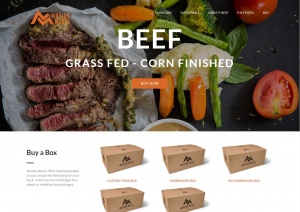The CBR Conundrum
There's a million tiny variables in any kind of project that make it work correctly and the same is true for video. This past week I uploaded an episode of our web/TV series, Midnyte, after running it through its usual paces. Everything checked out, but I had to rush off and was unable to verify that the YouTube version was okay. Why wouldn't it be? I've never had a problem before. Soon after, I began getting numerous text messages about how the sound sync went off in the middle of the show, turning our dramatic mystery thriller into a chop-socky movie with lots of lip flap.
I went back to the source file and all was fine. I reuploaded and the same exact thing happened in the same exact spot. During the same line of dialogue every time, there was an audible glitch, afterwhich nothing was in sync. This had never happened before and I was totally confused about why it would happen only on the upload and not the original .wmv file. Since the glitch would happen in the same spot every time, I started rendering and uploading just that clip to see if I could target the problem.
My only choice seemed to be to change the way the audio was encoded. I've always used CBR (Constant Bit Recording), but tried VBR (Variable Bit Recording) to see what would happen. I rendered and uploaded and Presto! No glitch. I re-rendered the entire episode and there was no glitch and no sync problems.
I have no explanation for this. I don't know why YouTube's Flash encoder would choke on a CBR audio setting that has worked fine many, many times before. All I know is sometimes even the tiniest detail can make your project unwatchable. And those details must be tended to. Even if it makes no sense.



 RSS Feed
RSS Feed