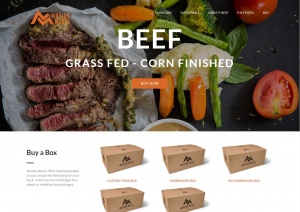Artwork Instructions
If you choose to prepare artwork yourself the artwork needs to be created to certain standards for offset printing. Any experienced designer will understand the requirements for creating their files and preparing press ready PDFs. Please read the pdf's and all instructions below. It will save you and the pre-press department time. If you do not understand the terms - please hire an expert designer who understands how to preflight artwork for the press.
Minimum Artwork Resolution needs to be 300 dpi
Make sure your artwork's resolution is at least 300 dpi. This resolution will ensure that your design will appear crisp and sharp instead of blurry and pixelized.
Convert your graphics to CMYK colors
Your files should be saved in CMYK mode before you send them to us. When we receive a design file in RGB mode, we automatically convert the files to CMYK mode for printing. RGB files cannot be printed on professional four color presses. Not every RGB color has a CMYK equivalent, and the result could be more than just subtle color shifts.
Outline Your Fonts
To ensure that your text appears correctly, outlined your fonts prior to sending the final file. In Illustrator click ctrl + a to select all text on the canvas, then go to Text/Outline Fonts.
Tip: To avoid having to retype all of your text.... ensure your text remains editable for your next version by saving a copy without outlining fonts prior to making your "outlined fonts" version.
What is "Bleed" and "Safety"
"Bleed" is a printing term used to indicate the area that will be trimmed off after the job is printed and cut to the finished size. Since the bleed extends 1/8" all around the card, your design document set-up should be 1/8" wider all around.
Since the bleed area will be trimmed off during the cutting process, there can be no text or other important information in the bleed area.
Furthermore, we require an additional 1/8" buffer for "Safety" margin inside the edges of the card.
Other Helpful Artwork Preparation Tips
Use vector artwork when possible as opposed to flattened images for logos. Vector artwork retains perfect quality no matter how large or small when resized in your artwork. The benefit is high quality in your corporate branding.
Live matter should be kept at least 1/2" from all trim edges for magazine publications.
Compress (Zip) file and upload to avoid file corruption in transfer.
Include crop markes when sending pdfs or eps files.
Direct Mail Standards by the USPS
For Direct Mail Postcard specs for the USPS - please go here.
What is a PDF/X-1a file?
PDF/X-1a files are regular PDF 1.3 or PDF 1.4 files with certain restrictions:
- All fonts in the file must be embedded.
- All color to be grayscale, CMYK or named spot colors.
- Compliant files cannot contain music, movies or non-printable annotations.
- If there are annotations (sticky notes) in the PDF, they should be located outside the bleed area.
- No:
- Forms
- Javascript code
- Encryption.
- Transfer curves.
- RGB, LAB, data.
- OPI is not allowed in PDF/X-1a files.
- Only a limited number of compression algorithms are supported.
Next to things that are not allowed, there is also some information that needs to be present in a PDF/X-1a file but that you may not find in regular PDF files:
- There is a separate flag (meaning a switch that is either ON or OFF) that details whether the PDF/X-1a file has already been trapped.
- PDF/X-1a files contain extra operators that define the bleed and trim area.
- The MediaBox defines the size of the entire document
- Either the ArtBox or the TrimBox defines the extent of the printable area.
- If the file is to be printed with bleed, a BleedBox must be defined. It must be larger than the TrimBox/ArtBox, but smaller than the MediaBox.
- The file needs to contain an output intent which describes the intended printing condition. The output intent is either:
- an ICC color profile. Profiles can be embedded or referenced.
- an output condition identifier, which is simply a text description of the intended print specifications (e.g. FOGRA27).
- There is a flag which indicates that the PDF file is a PDF/X file and which also details what type of PDF/X file it is.
In May 2000, PDF/X was first put to use when Time Inc. processed a Bayer ad that was delivered as a PDF/X-1 file. In the mean time, other organisation have also started getting involved in the definition of PDF/X standards.PDF/X-1a is now an official ISO standard: ISO 15930-1.
Flavors
There are 2 different PDF/X-1a flavors
- PDF/X-1a:2001 – such a file has to be a PDF 1.3 file.
- PDF/X-1a:2003 – such a file has to be a PDF 1.4 file but it should not contain any transparency and JBIG2 compression should not be used to compress images.
Both flavors share all of the restrictions that apply to PDF/X-1a. The 2003 version simply came along because some newer software applications no longer supported the older PDF 1.3 file format.
How to create PDF/X-1a files
The cheapest solution is probably to purchase and use Adobe Acrobat 7 or later. From version 7 onwards, PDF/X-1a support is build right into Acrobat Distiller, the module that is used to create PDF files.
To convert an existing PDF file to a PDF/X-1a file, you can use a plug-in for Adobe Acrobat Professional. The two plug-ins that Adobe suggest are Enfocus PitStop and Apago PDF/X Checkup. These two plug-ins can also be used to check if an incoming PDF is a PDF/X-1a compliant file.
Reference for PDF / X-1a from Adobe's website Entry posted 03/09/11 by Ystallonne last edited 03/09/11 , tagged: Design
3,966 views, 0 comments.